Get started
How to download (import) books into the app library
What to do if something goes wrong
iCloud Sync
After Launch the tiReader App (iPad) it is telling me, «If you don't see your books, disable the search feature.» How do I do that?
How to change the UI language in tiReader?
How to add custom fonts to the tiReader font list available for reading mode?
The text file is not encoded correctly. How can this be remedied?
How to turn off the page turn animation?
How to read problem e-books. Format conversion
Is there a choice of backing up all my ebooks on the cloud and restore them directly in the application when needed?
How can I send email to your support team directly from tiReader?
YouTube. Manage caption settings
How to migrate from tiReader 2 Pro 4.10 to tiReader 5.x
Frequently Asked Questions
How to download (import) books into the app library
- Download from eBook Samples
Tap to go to the Support.
to go to the Support.
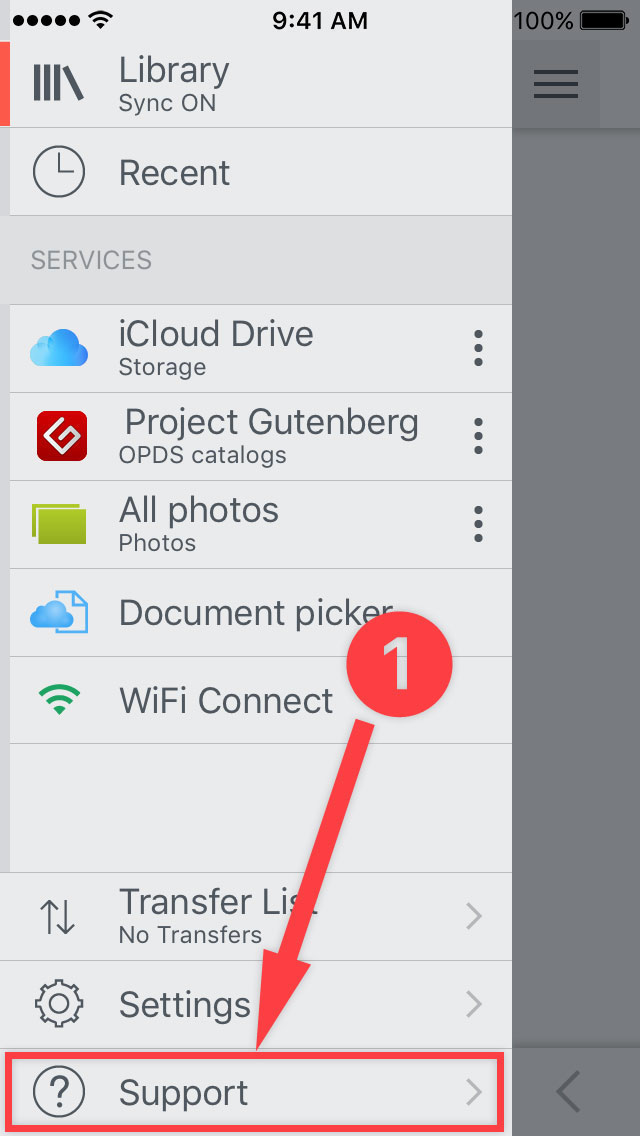
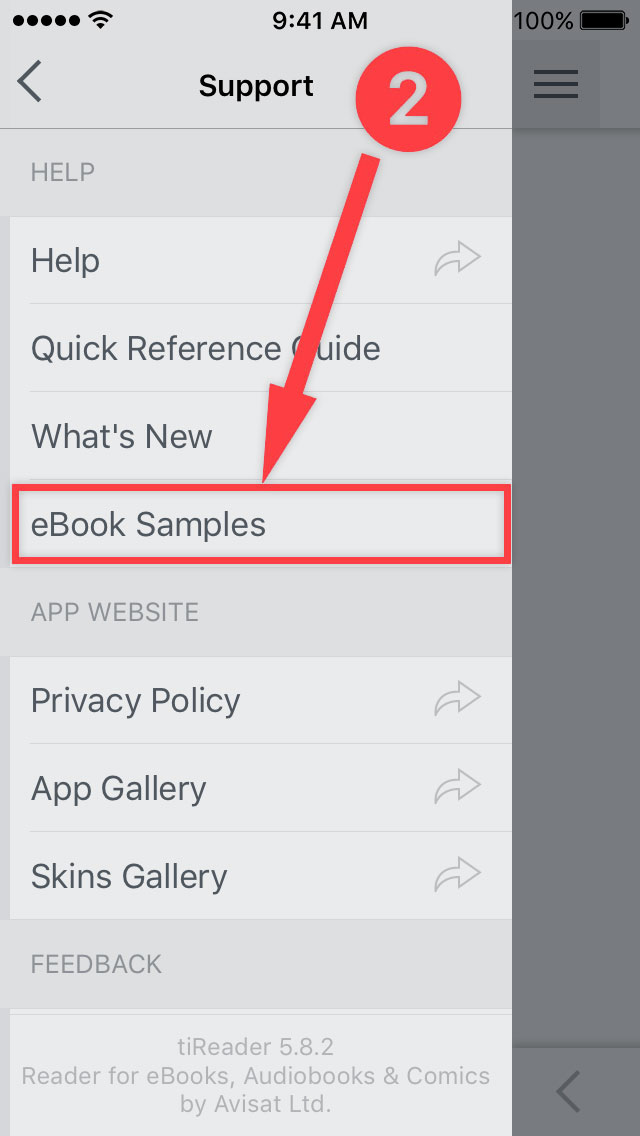
- You can import your books from your Mac (or PC) through the iTunes, either from your account in Cloud Storage Service (Google Drive, Dropbox, Yandex Disk, WebDAV, iCloud Drive), either from the ODPS-catalogs. Details see here.
The free app version allows you to work with five documents only.
Delete unnecessary documents to access others or remove this restriction with an in-app purchase Unlock Full Version.
Delete unnecessary documents to access others or remove this restriction with an in-app purchase Unlock Full Version.
Frequently Asked Questions
How to download (import) books into the app library
- Download from eBook Samples
Tap to go to the Support.
to go to the Support.
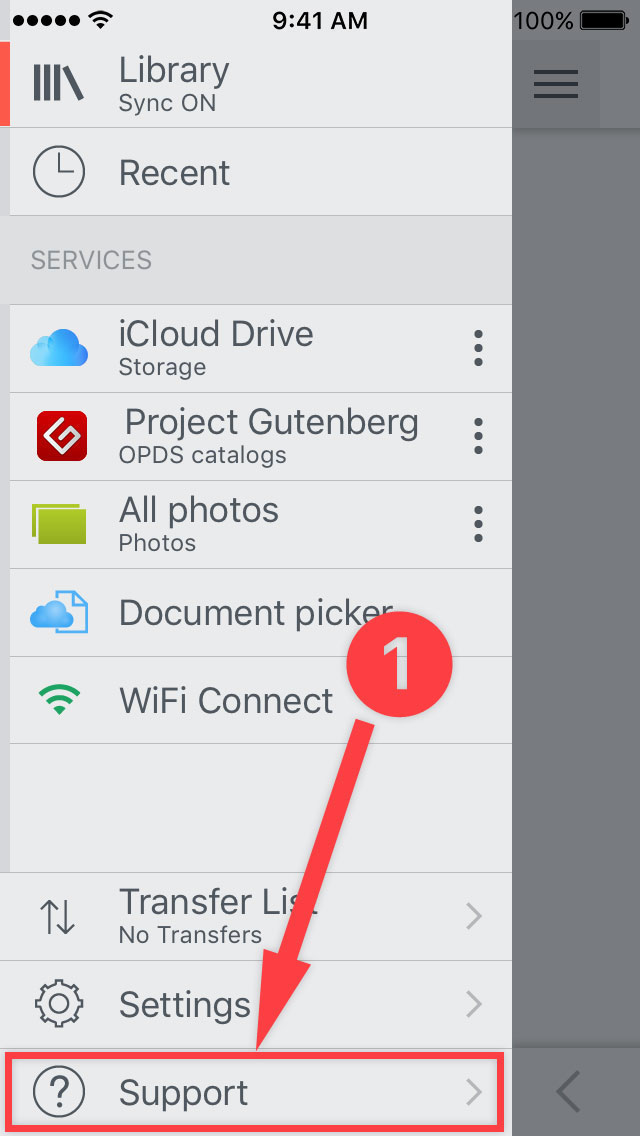
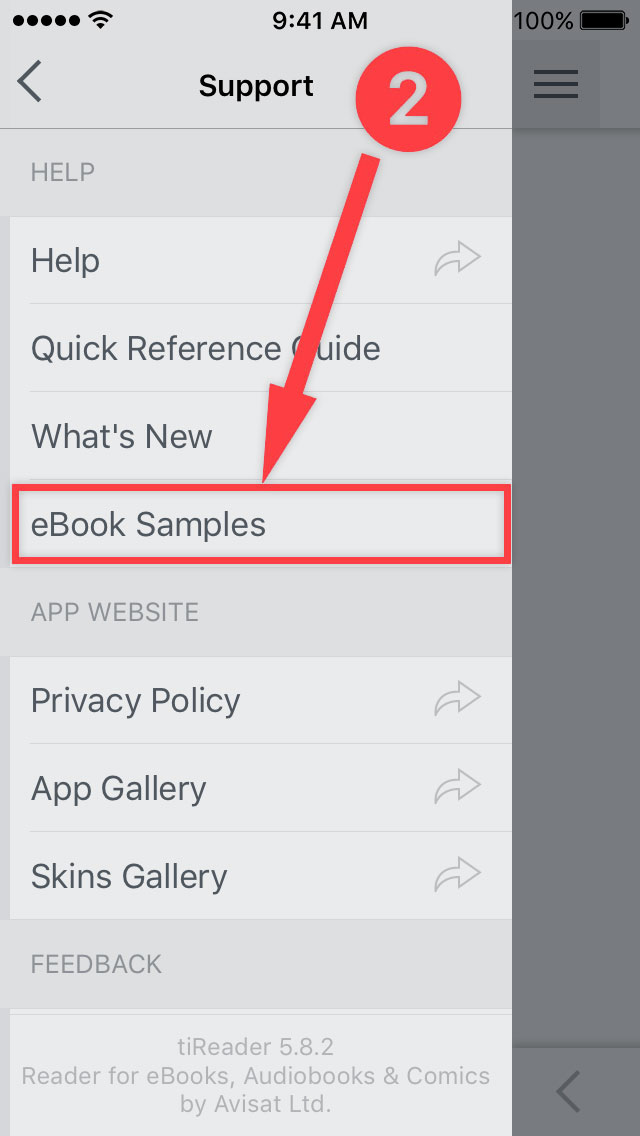
- You can import your books from your Mac (or PC) through the iTunes, either from your account in Cloud Storage Service (Google Drive, Dropbox, Yandex Disk, WebDAV, iCloud Drive), either from the ODPS-catalogs. Details see here.
The free app version allows you to work with five documents only.
Delete unnecessary documents to access others or remove this restriction with an in-app purchase Unlock Full Version.
Delete unnecessary documents to access others or remove this restriction with an in-app purchase Unlock Full Version.
© 2017–2024 tireader.com