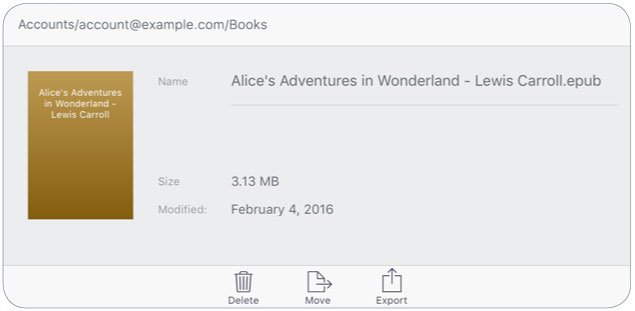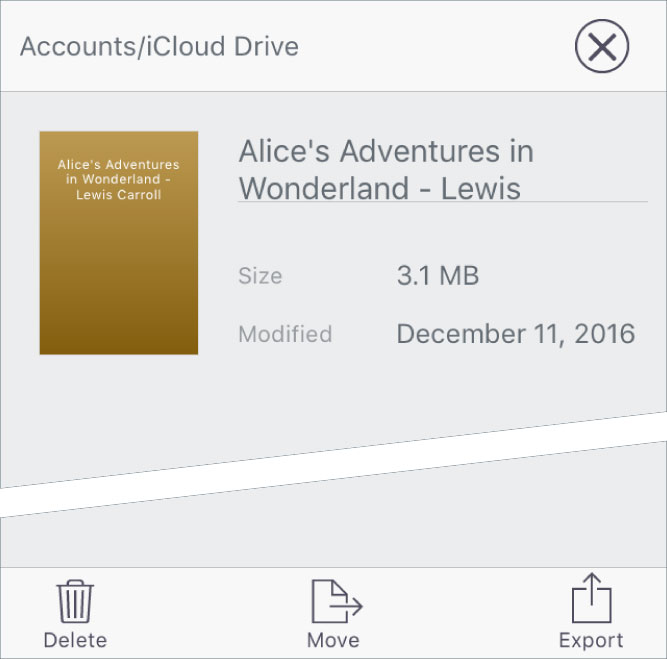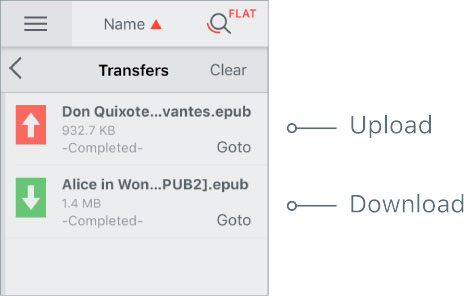Cloud Interface
Info Panel
Hold on a folder / document in normal (default) mode to show the Info Panel.
- Tap the field of the Name to change it.
- Tap
 and then Delete in the pop-up window if you really want to delete a folder / file.
and then Delete in the pop-up window if you really want to delete a folder / file.
- Tap
 and then select the destination folder. The current position in popup window is
shown.
and then select the destination folder. The current position in popup window is
shown.
- Tap
 to Export to Library. In popup window select destination folder.
to Export to Library. In popup window select destination folder.
Tap  on the Toolbar to choose Transfer List. After the download is complete, tap Goto to go to the selected
file in the Library.
on the Toolbar to choose Transfer List. After the download is complete, tap Goto to go to the selected
file in the Library.
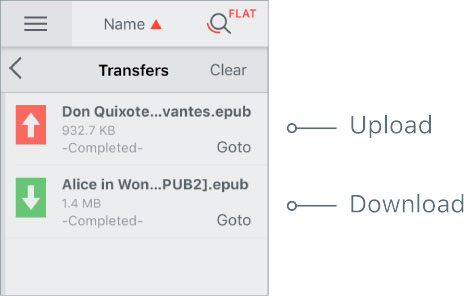
To quickly search for a document in the library activate the
filter «New».
Tap outside the Info Panel, to close it.
Tap

in the Info Panel, to close it.
 ToolbarMain menuSort menuSearch and Filters menuTab Bar (iPad)Edit BarFolders / Documents ListStatus Bar (iPad)Info PanelLibrary InterfaceToolbarMain menuSort menuSearch and Filters menuTab Bar (iPad)Edit BarBookmarks, Highlights and Notes Panel (iPad)Folders / Documents ListStatus Bar (iPad)Info PanelReading documentsAppendix A: Special regimes of the App launchingAppendix B: Supported text encoding for TXT documentsAppendix C: View photo albumsAppendix D: tiReader Skins
ToolbarMain menuSort menuSearch and Filters menuTab Bar (iPad)Edit BarFolders / Documents ListStatus Bar (iPad)Info PanelLibrary InterfaceToolbarMain menuSort menuSearch and Filters menuTab Bar (iPad)Edit BarBookmarks, Highlights and Notes Panel (iPad)Folders / Documents ListStatus Bar (iPad)Info PanelReading documentsAppendix A: Special regimes of the App launchingAppendix B: Supported text encoding for TXT documentsAppendix C: View photo albumsAppendix D: tiReader Skins